Administrators can create and assign three available roles:
| Role | Default Permission Setting |
| Administrator | Dashboard Incidents Cases Allegations Officers Data Console Users Permissions Import Automation Usage Activity |
| Investigator | Dashboard Incidents Cases Allegations Officers Data |
| Guest | Dashboard Incidents Cases Allegations |
The administrator can grant or deny access to the investigator or guest for any module. See Permissions for more information.
How To Invite Users
The administrator has access to invite users to access your Sivil account by providing name, phone number, email, and assigning a role. The organization account subscription determines the number of invites available. To invite users:
- Click Invite User
- Complete the required fields and click Invite or Cancel
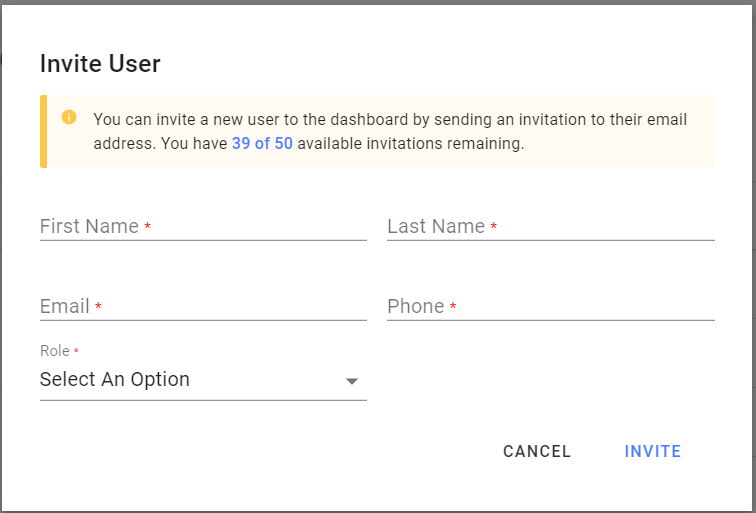
Shown is the number of remaining invites
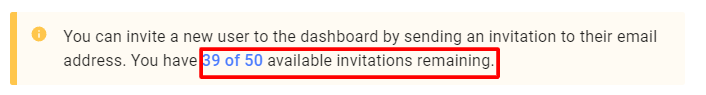
3. After clicking the invite button, an email is sent to the user to finish setting up their account.
Setting up Account
Once the administrator clicks the invite button, the invitee receives an email to complete the account set up. To complete the set up:
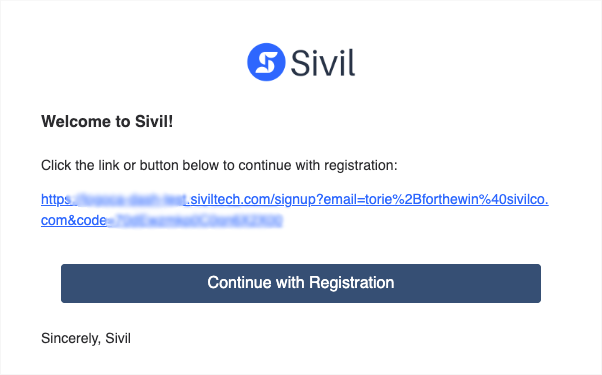
Click Continue to Registration

To complete registration, the new user must set a password following the security guidelines. Once complete, click Registration to finalize registration and gain access to the system.