To delete a user from having access to your Sivil account
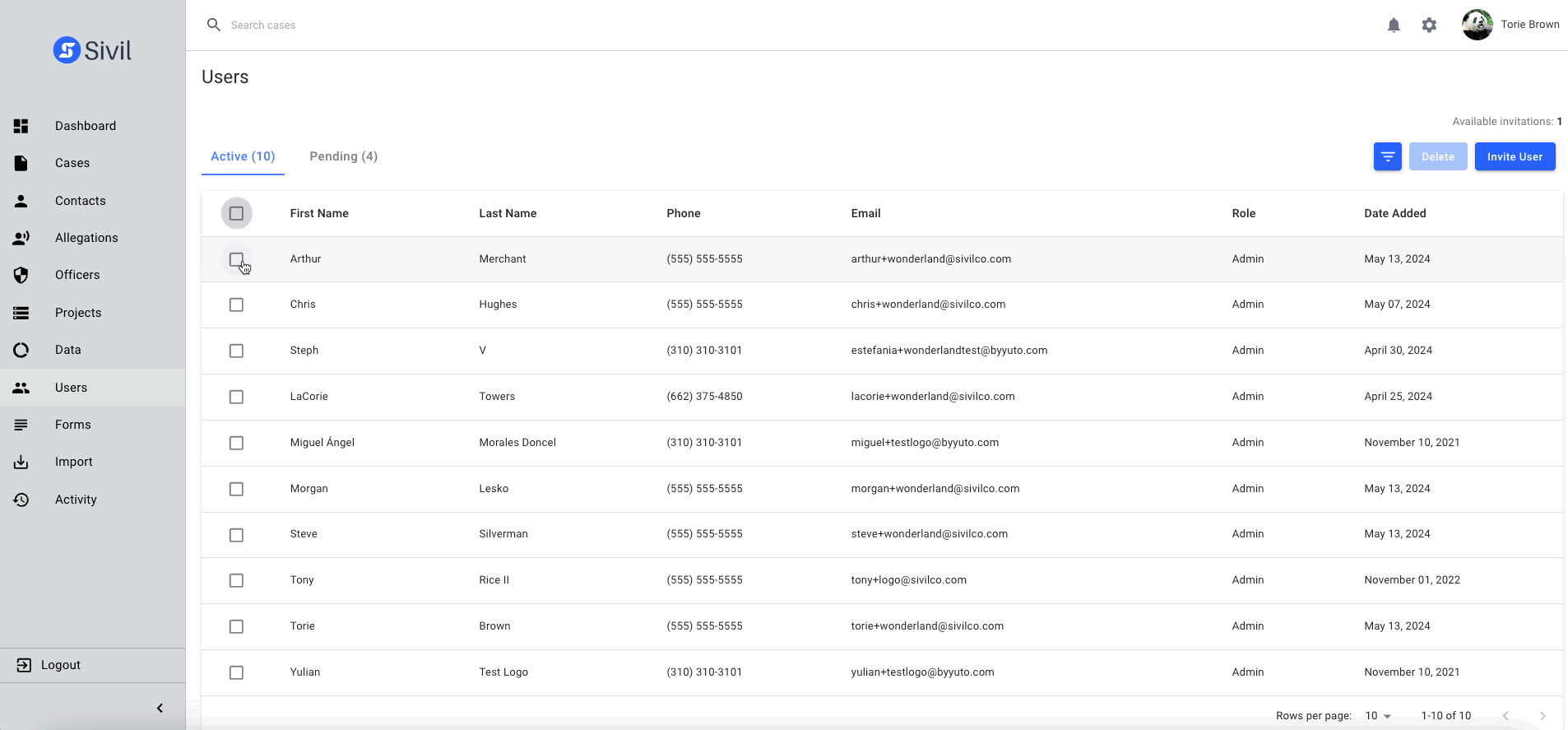
Select each box individually or select all users listed on the page by clicking the box next to the header, first name. To deselect all users click the same box in the header as select all.
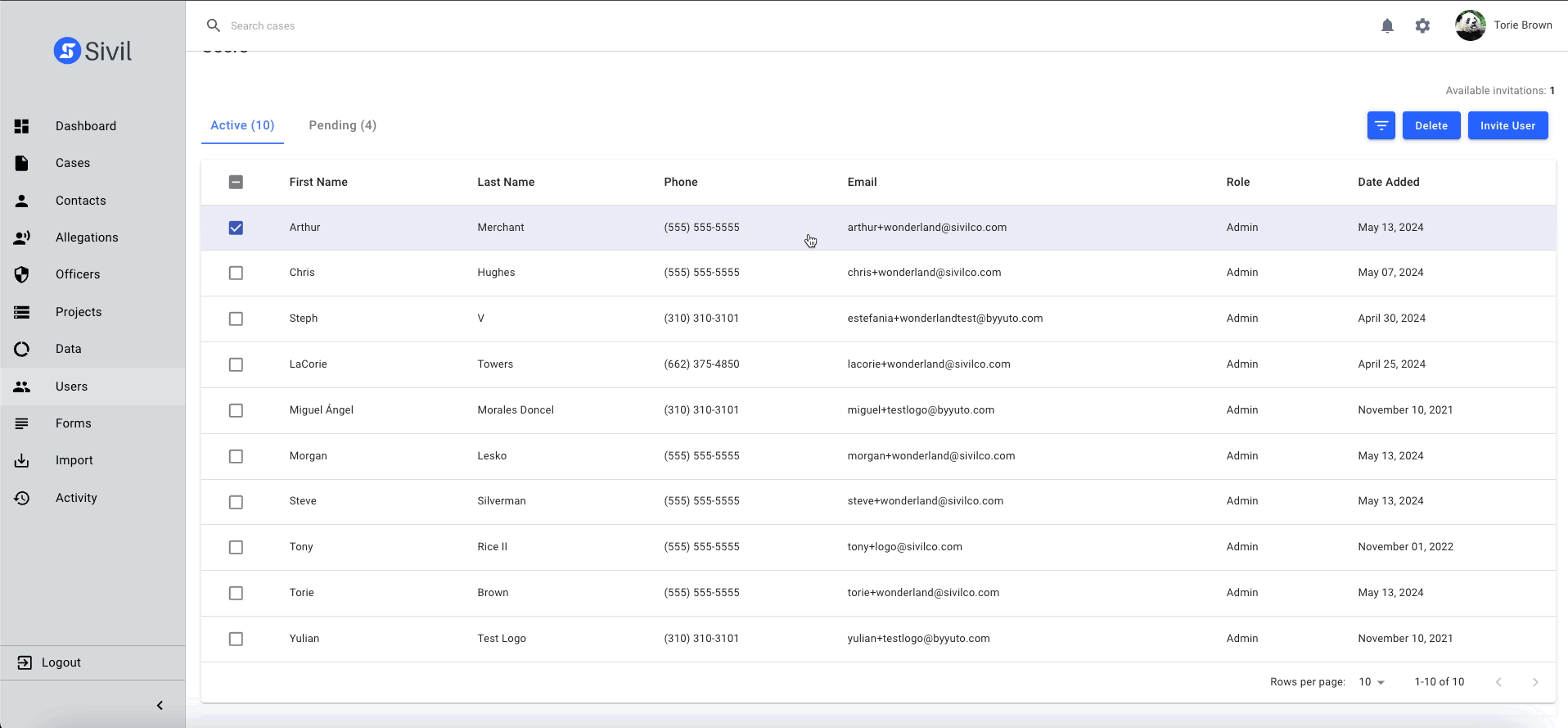
Click Delete to confirm or Cancel to end the request
This action is permanent and cannot be undone.
User Profile
A user profile is automatically created once registration is complete.
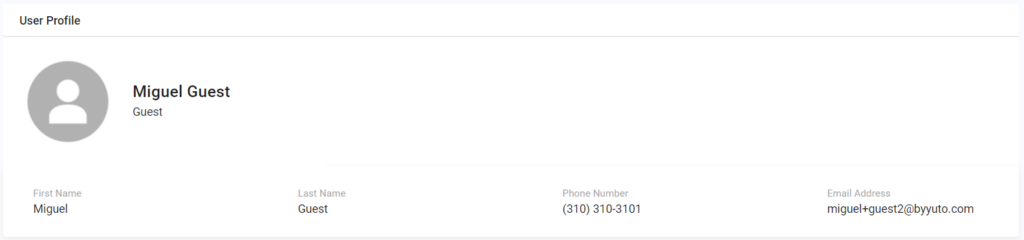
Users can update their photo, first name, last name, and phone number.
How To View Users Profile
To access a user profile:
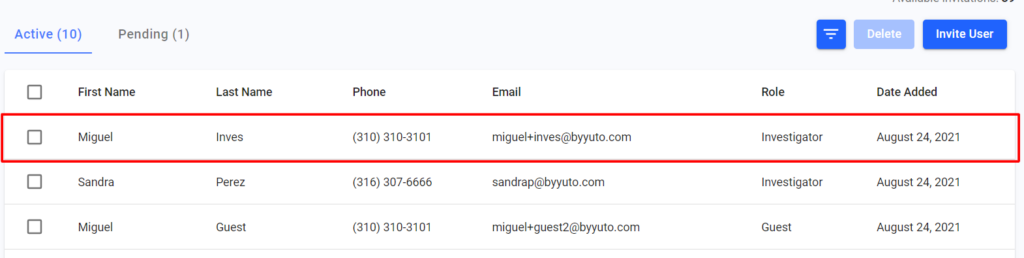
From the Users module, click on any row to select a user.
Or
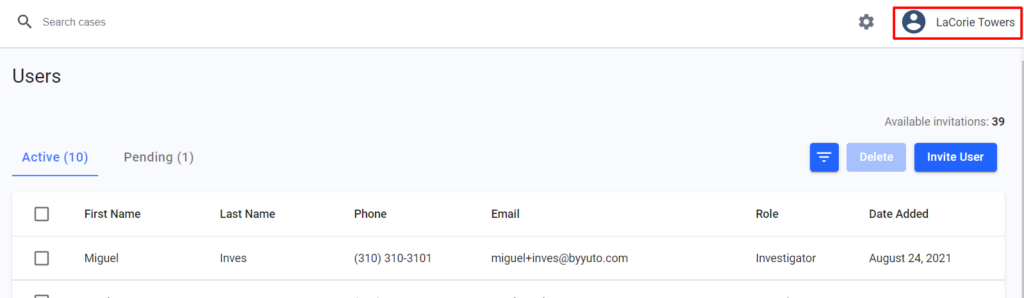
Click Profile Icon located on every module, in the right upper corner
How To Edit Profile
Every user can edit and update their profile. To update user profiles:
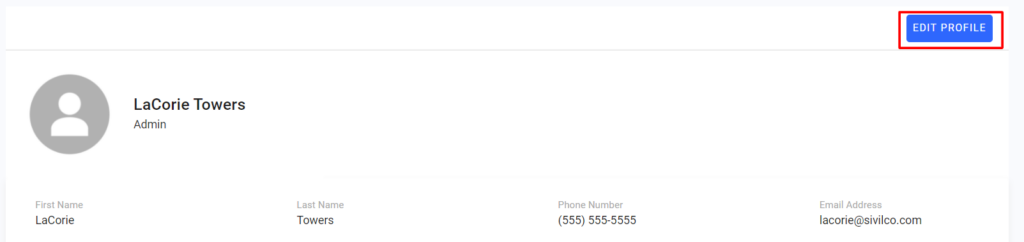
Click Edit Profile
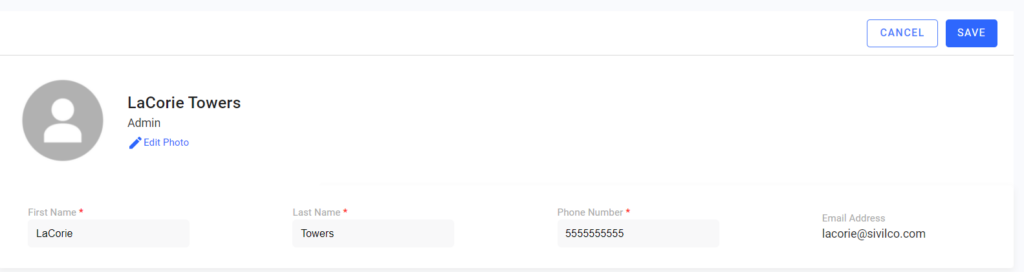
Update the desired fields (photo, first name, last name, or phone number)
Click Save to finalize changes or cancel to discard