Every module has a sort function. In the Forms module, users can sort by Name, Display Name, Type, Created By, Created Date, Status, or Actions.
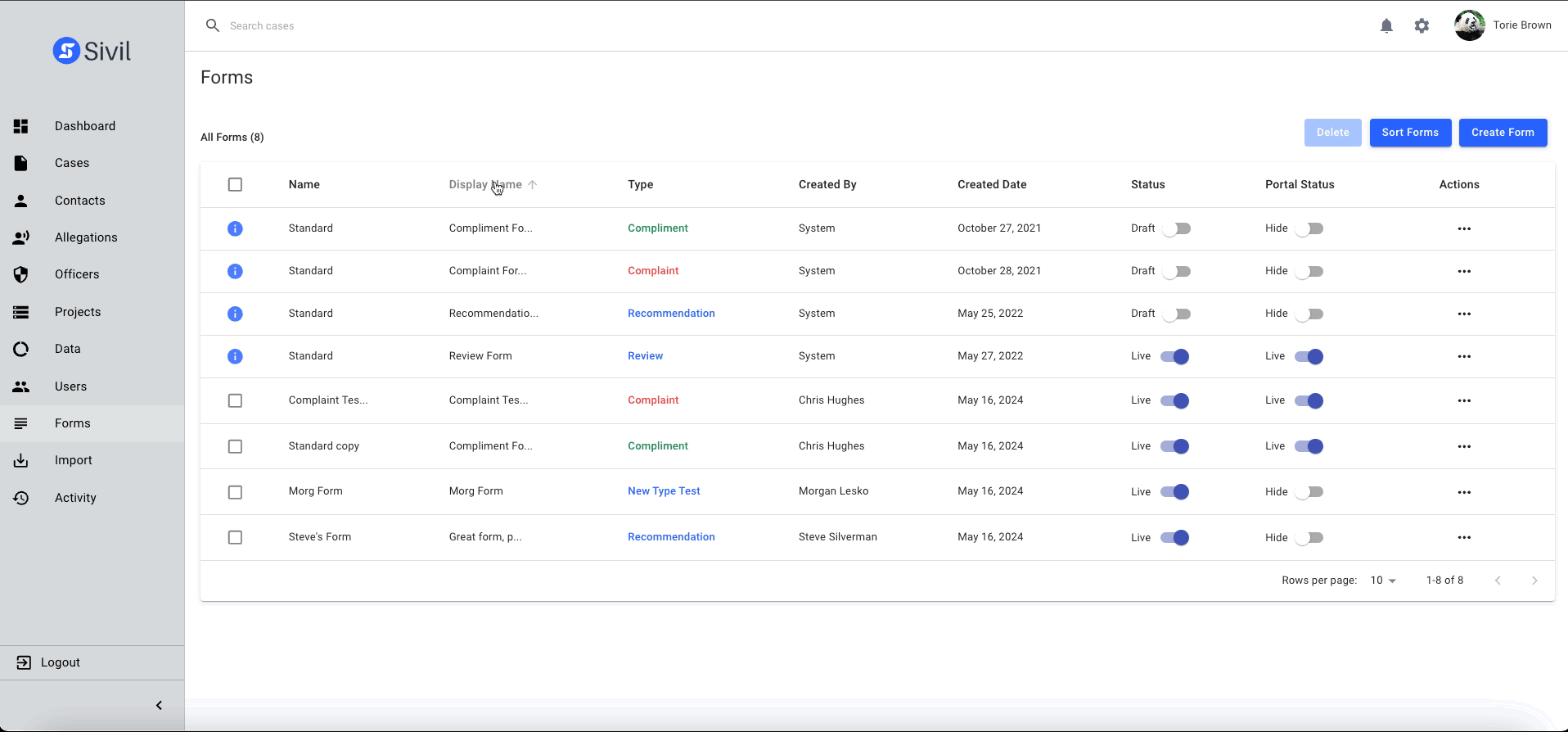
Click on the column header you want to sort. Results are automatic.
Name
Sorts by the internal name of standard or custom form
Display Name
Sorts by the external name of standard or custom form
Type
Shows the type of form (compliment or complaint).
Created By
Sorts by the name of the user who created the form
Created Date
Sorts by the date the form was created
Status
Sorts by if the form is live on the Portal