The administrator* has permissions to invite users to access your organization’s Sivil account by entering a name, phone number, and email. The number of users an administrator can set is dependent on the organization’s account subscription. To invite users and assign roles:
- Select Users Module
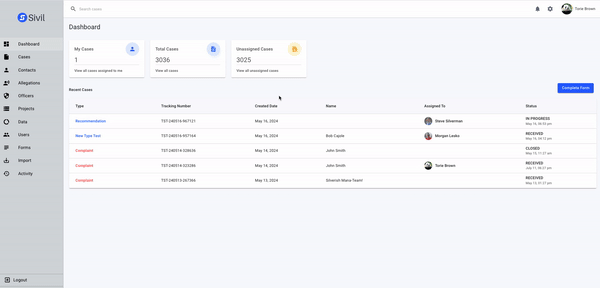
Select User in the left side panel
- Next, Invite User
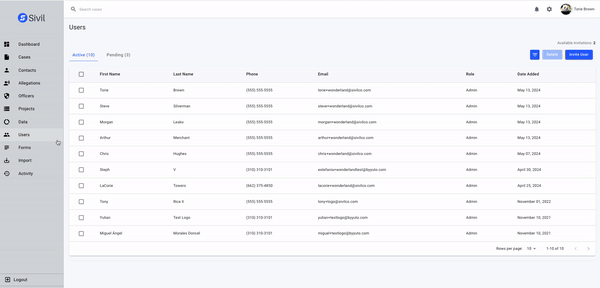
Select Invite User
- Complete the required fields and click invite or cancel
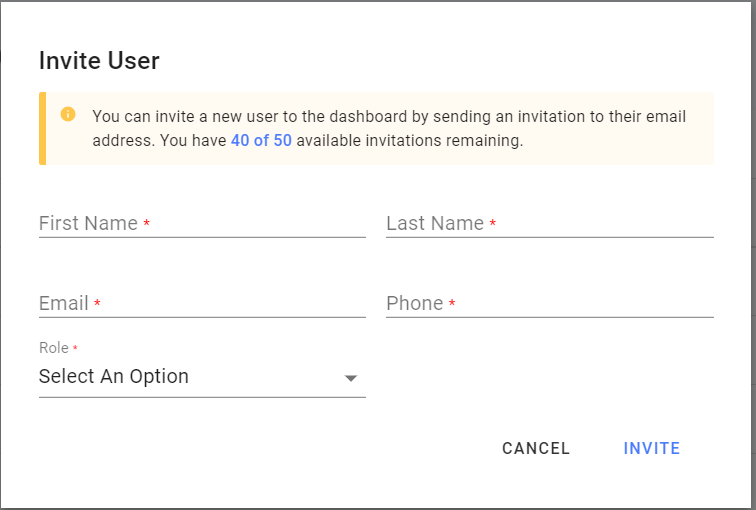
NOTE: Shown is the number of remaining invites for your organization’s subscription

- After clicking the invite button, an email is sent to the user to finish setting up their account.
* See User section for more information on roles