Click on the filter icon To generate results, click Apply.
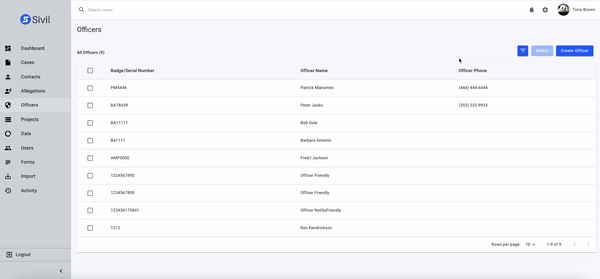
Filter by: Badge/Serial Number or officer’s name (first or last).
Click Cancel to close filter options
Badge/Serial Number
Shows officer’s identification number attached to the case
Officers Name
Displays officers name