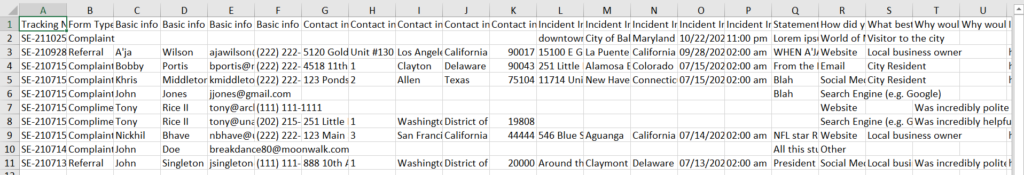Users can export one or multiple cases to an XLSX format from the Case listings section. Each export includes all data fields included in the complement or complaint form on the Portal.
- Select one or multiple cases to export to XLSM format.
A. Select each case individually
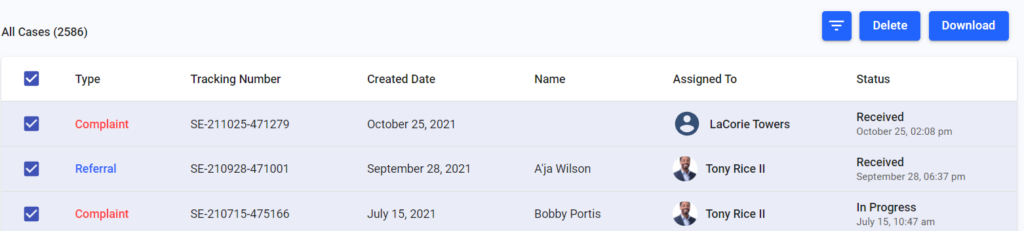
B. Select all cases by clicking the square box
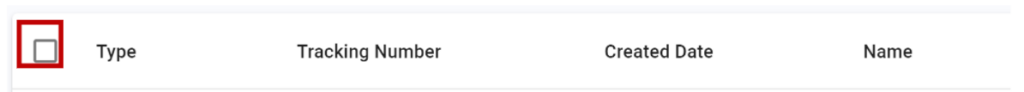
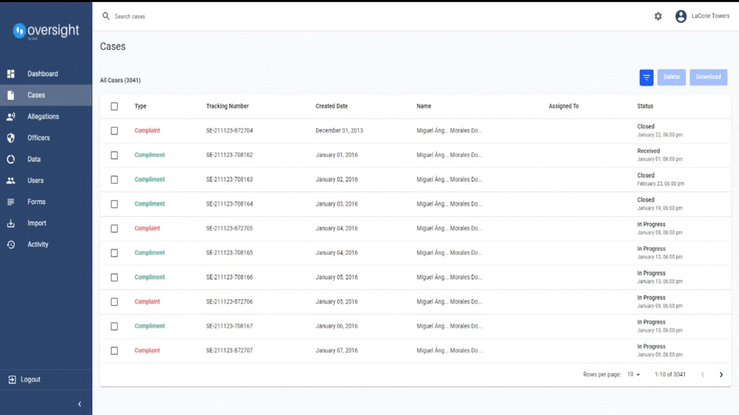
2. Click Actions
3. Select Download
4. Selected results will automatically download to your computer.
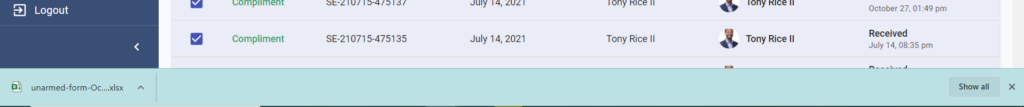
5. Sample Export