The Officers module allows users to view all officers entered into the Sivil system for your organization.
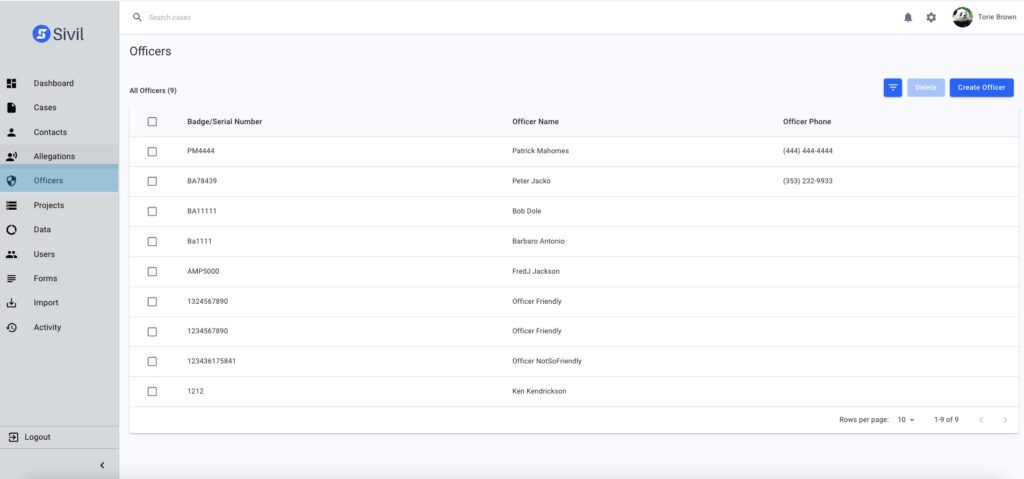
Users can select an officer and view cases, compliments, complaints, and allegations attached to each officer. Users can also create new officer profiles by clicking, Create Officer
Officers Module Features Overview:
Filter Options
Ability to filter cases
Sort
Ability to sort results
Data Columns
Badge/Serial Number
Shows officers attached to the case identification number
Officers Phone
Displays officers phone number
Officers Name
Displays officers name
Total Cases
This shows the total cases created for each officer
Total Compliments
Displays the total compliments an officer received
Total Complaints
Displays the total complaints an officer received
Filter and Sort
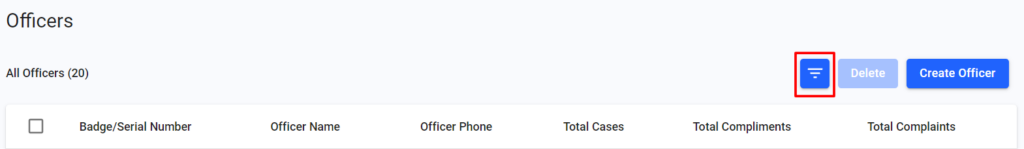
Every module offers filter and sort options to help navigate results.