To add or remove forms from the civilian facing Portal, you can update the status of each form to Live (visible to public) or Draft (not visible to public).
- Navigate to the form you wish to make live
- Under the status column. Click the toggle to switch from live or draft
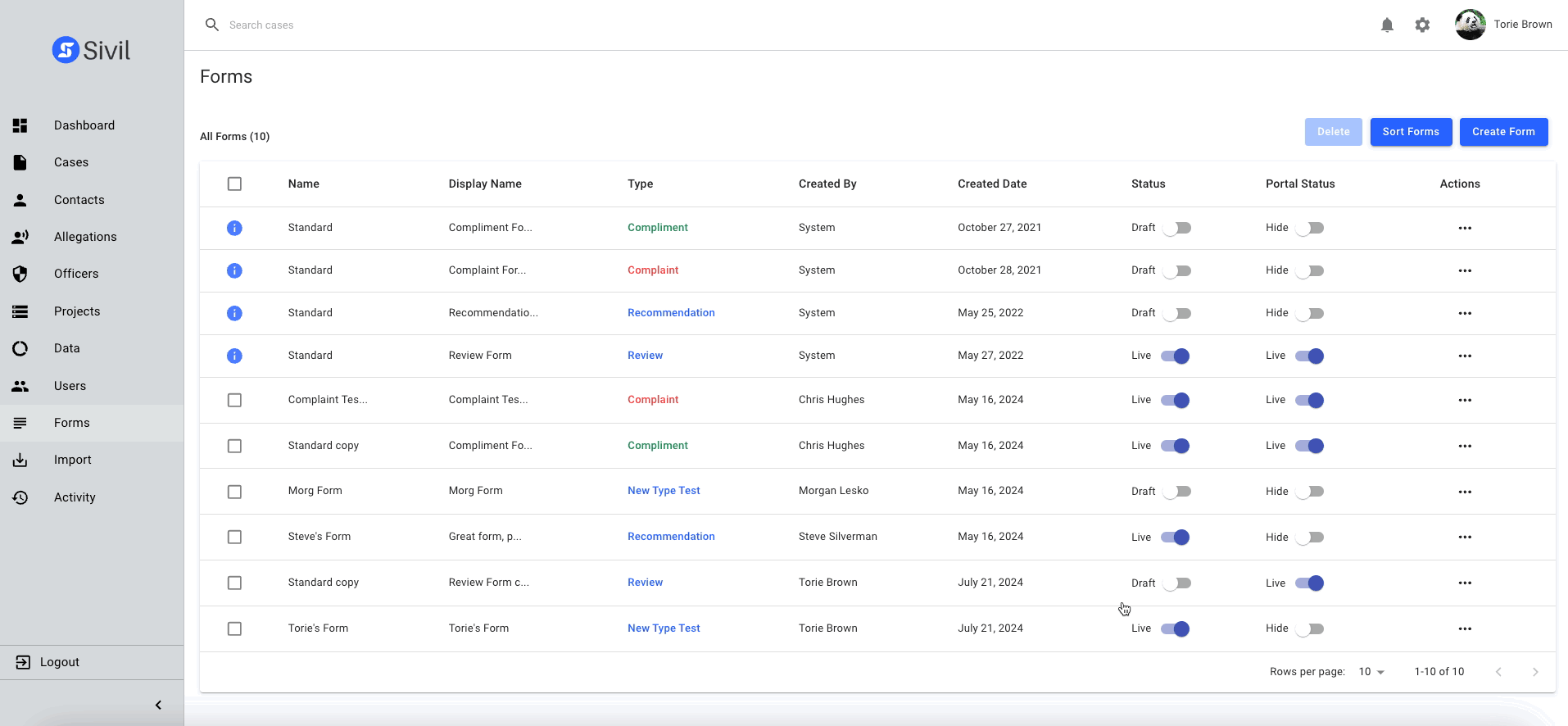
Only one compliment or one complaint form can be live on the Portal at any time.
Click Publish to confirm and make visible to the public-facing Portal
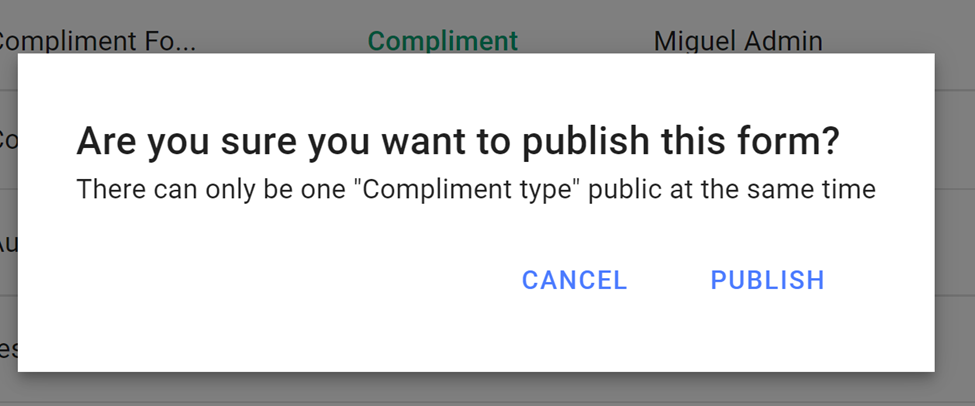
If you have a compliment or complaint form already Live, you must unpublish that form first before the new form is made public.