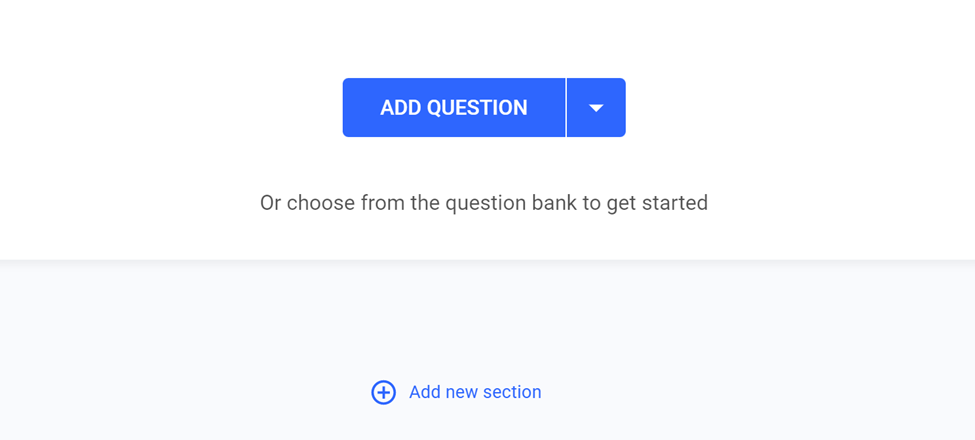The Form module allows users to update and create new forms for the Portal and the Dashboard Case update tab.
- Select the Create Form button
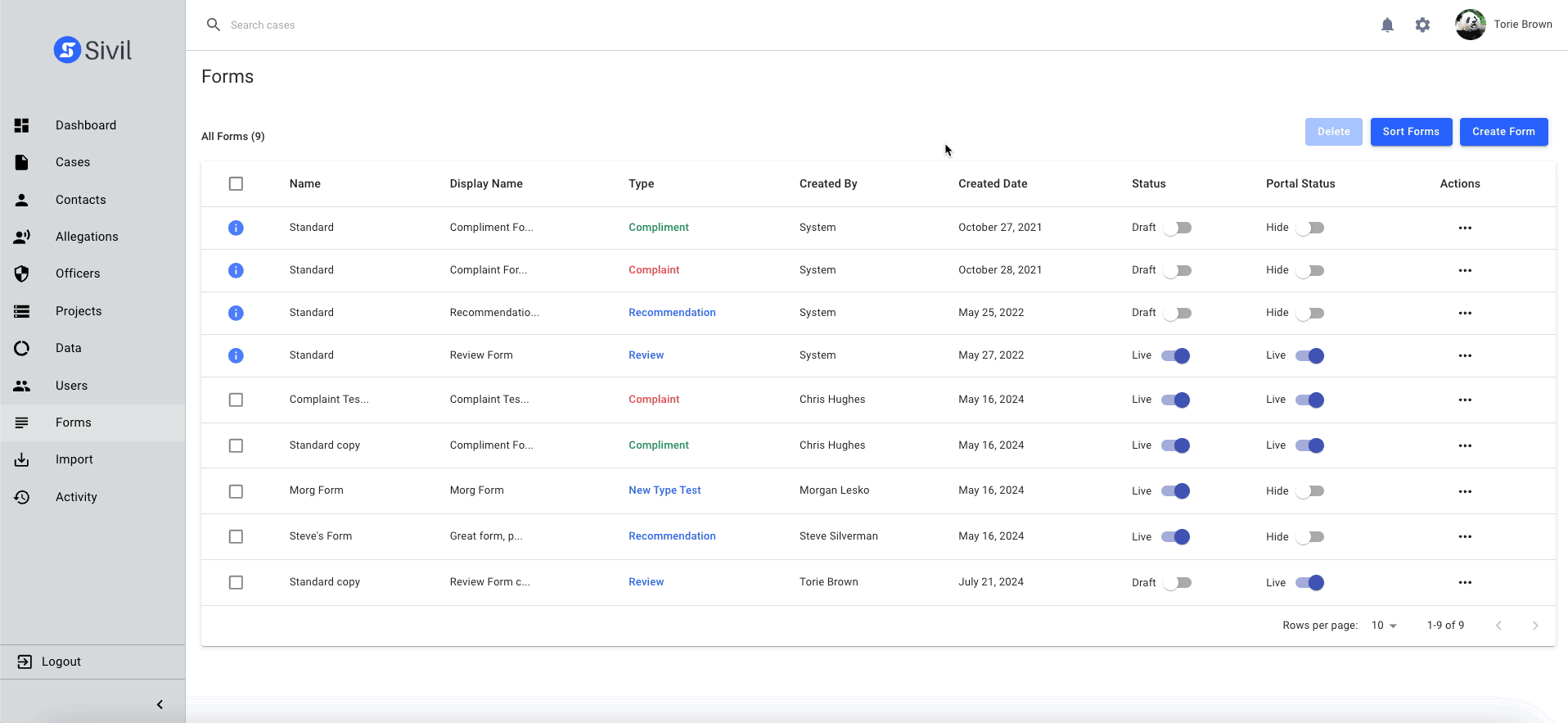
- Fill out the required fields for the form
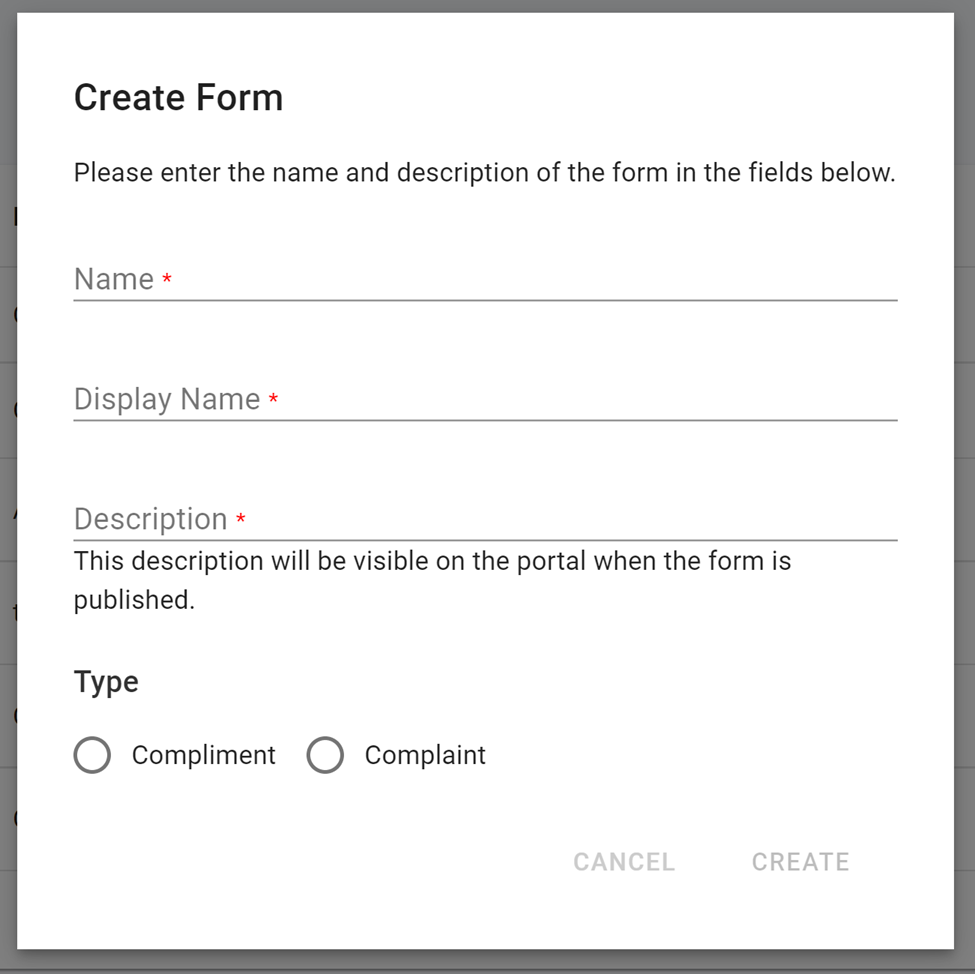
- Select newly created form from the list of forms
- Begin by inputting page title
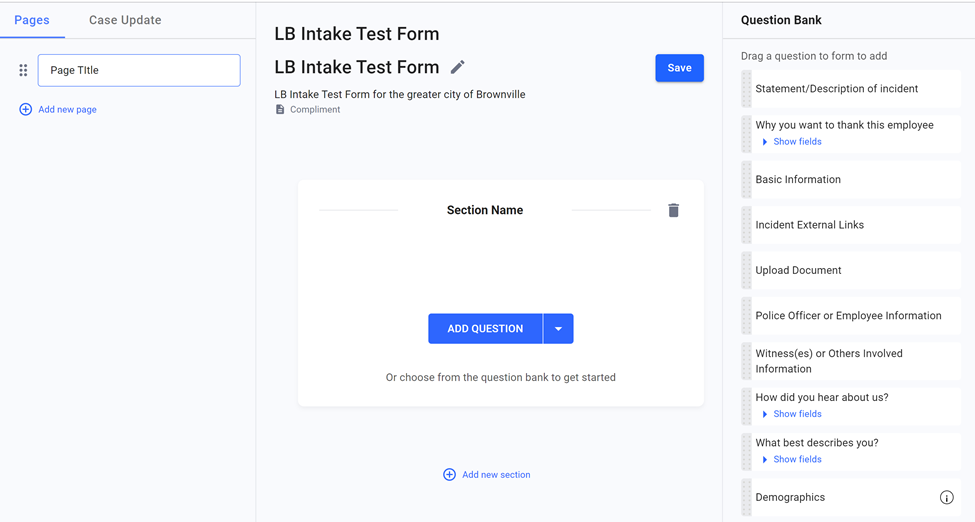
- Update the form Display Name and Description as necessary
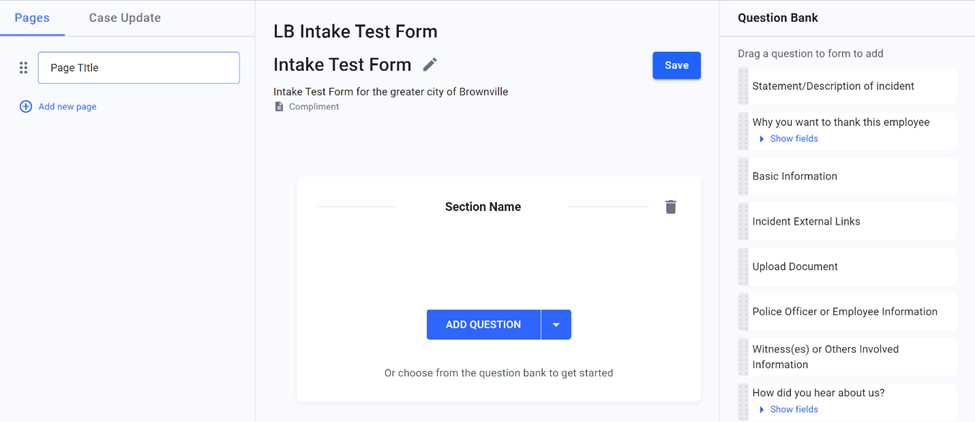
- Add questions to the form:
- Drag and drop pre-written questions from the Question Bank
- Drag and drop pre-written questions from the Question Bank
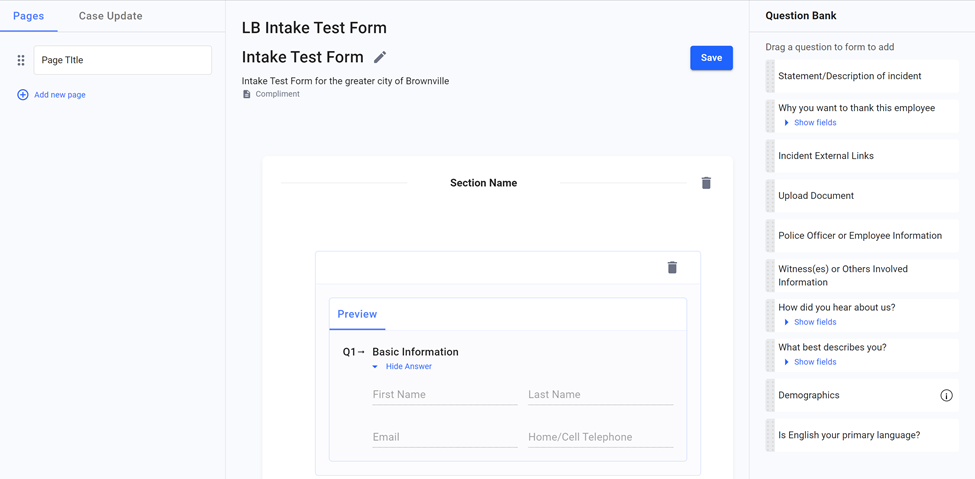
- Create a custom question by Clicking Add Question
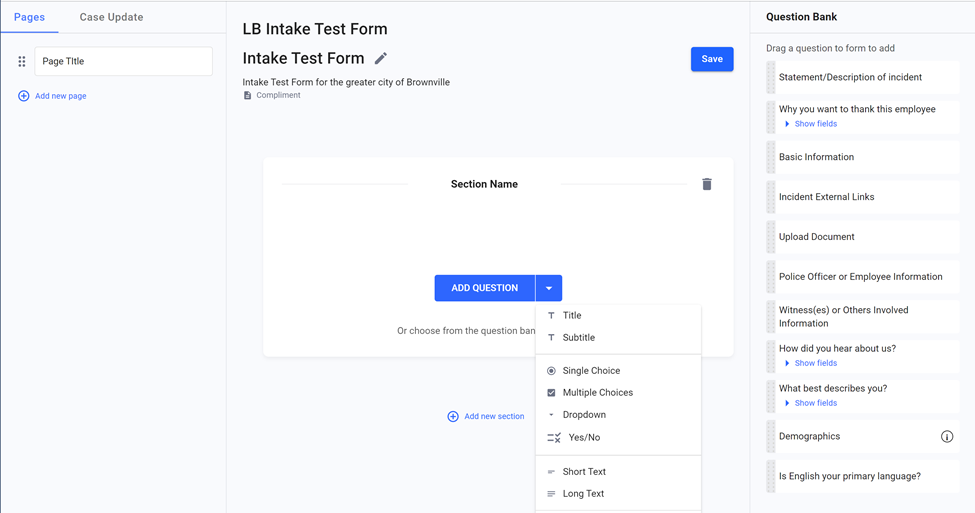
Select question type from the list
| Title | Add a title to form pages |
| Subtitle | Add a subtitle to form pages |
| Single Choice | Add a single choice question. Allows one answer per question |
| Multiple Choice | Adds a multiple-choice question. Allows users to select more than one answer |
| Dropdown | Adds a question with dropdown answers |
| Yes/No | Adds a question with only a Yes/No answer |
| Short Text | Adds a question with allowing minimal text answers |
| Long Text | Adds a question with allowing long text answers |
| File Upload | Allows users to upload files (pdf, jpeg, png, mp4, mp3) |
| URL | Allows civilians to add URLs to responses |
| Contact Information | Adds basic contact field that can be marked as required |
| Address | Adds basic address collection fields |
| Date | Adds a date collection field |
| Hour | Adds a time collection field |
| Phone | Adds a phone number collection field |
| Adds an email collection field |
- Edit question and possible answers
- Select Settings to add an optional description and mark the question required (if necessary)
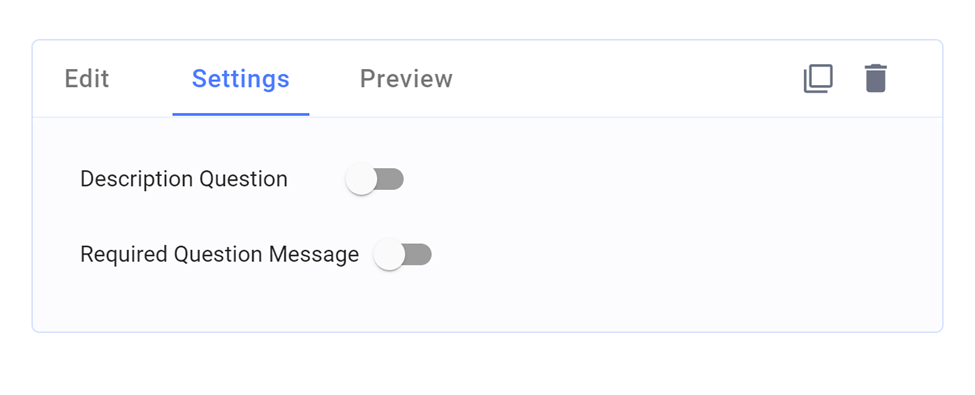
- Select Preview to view the question
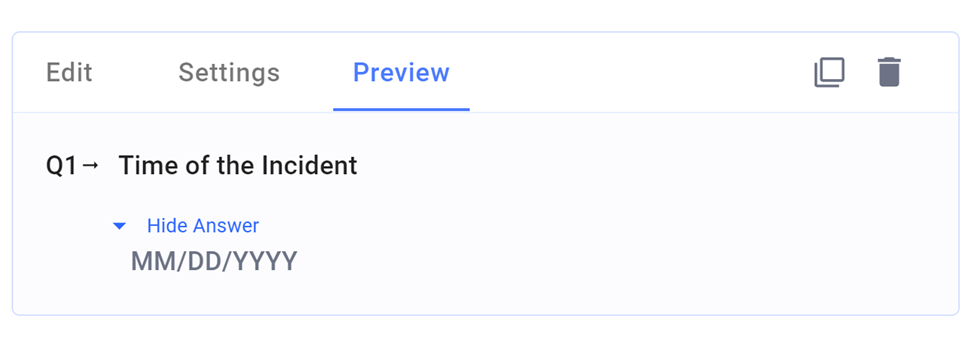
- Click Add Question to add additional questions or fields to the form
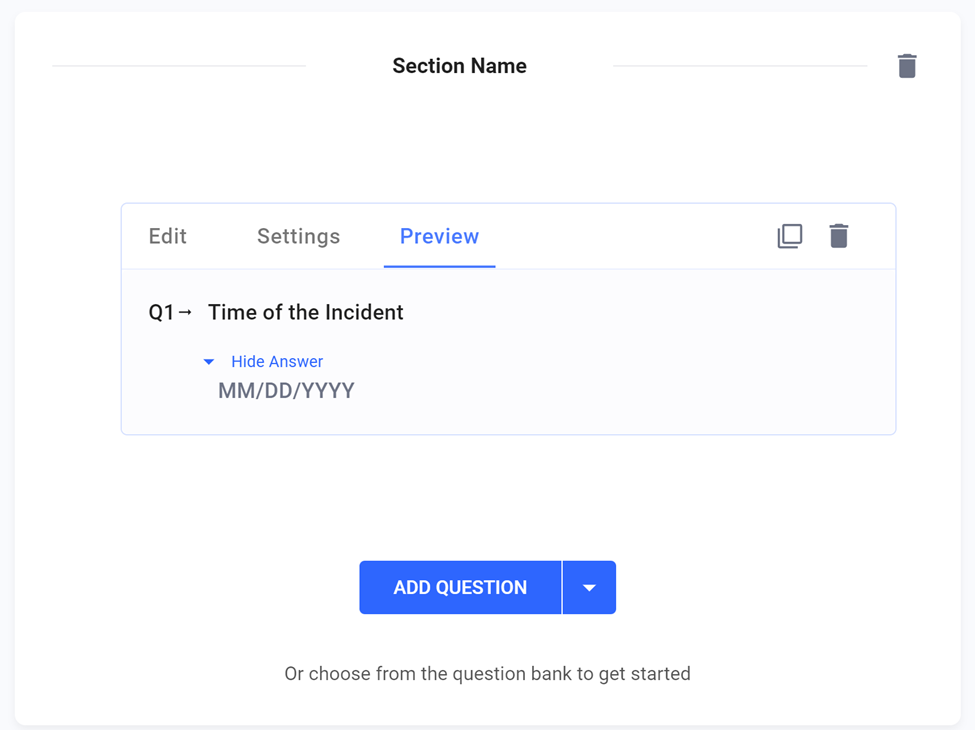
- Users can also copy questions by Clicking the copy button or delete a question by clicking the garbage can.
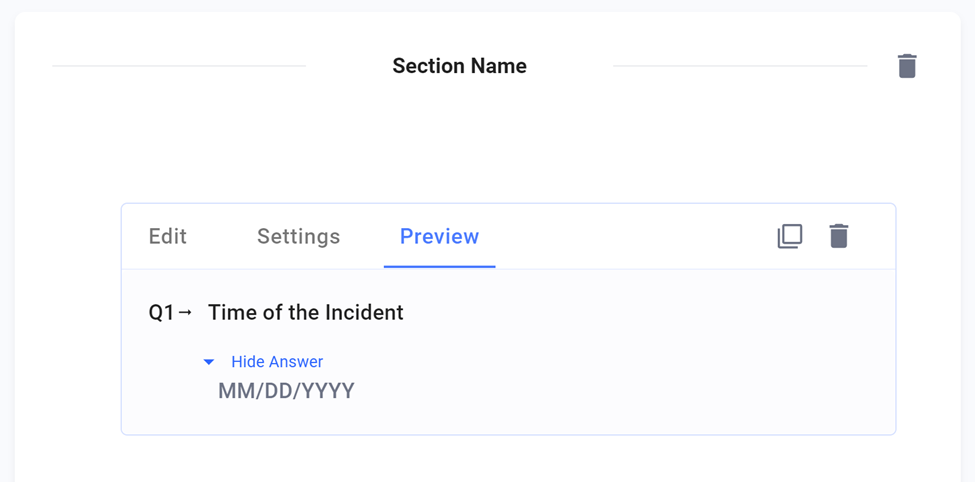
- Add additional pages to your form by Clicking Add New Page
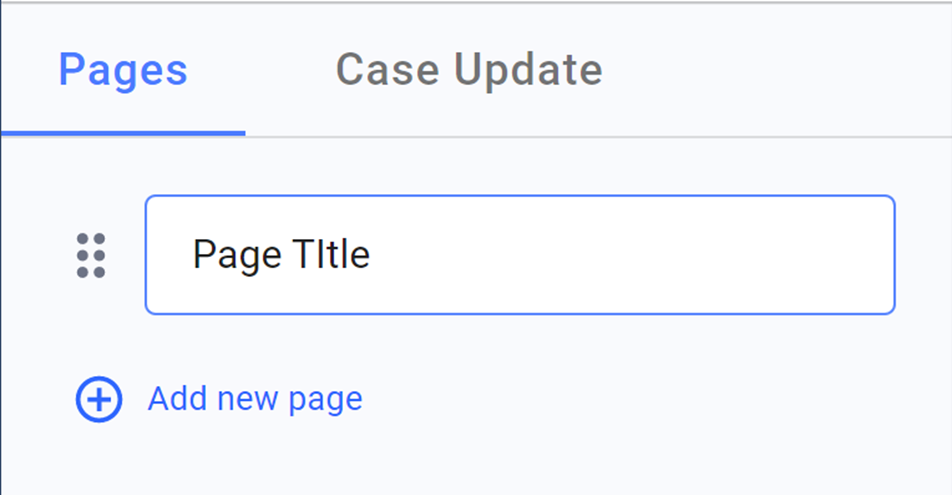
- Add additional sections to your form by Clicking Add New Section