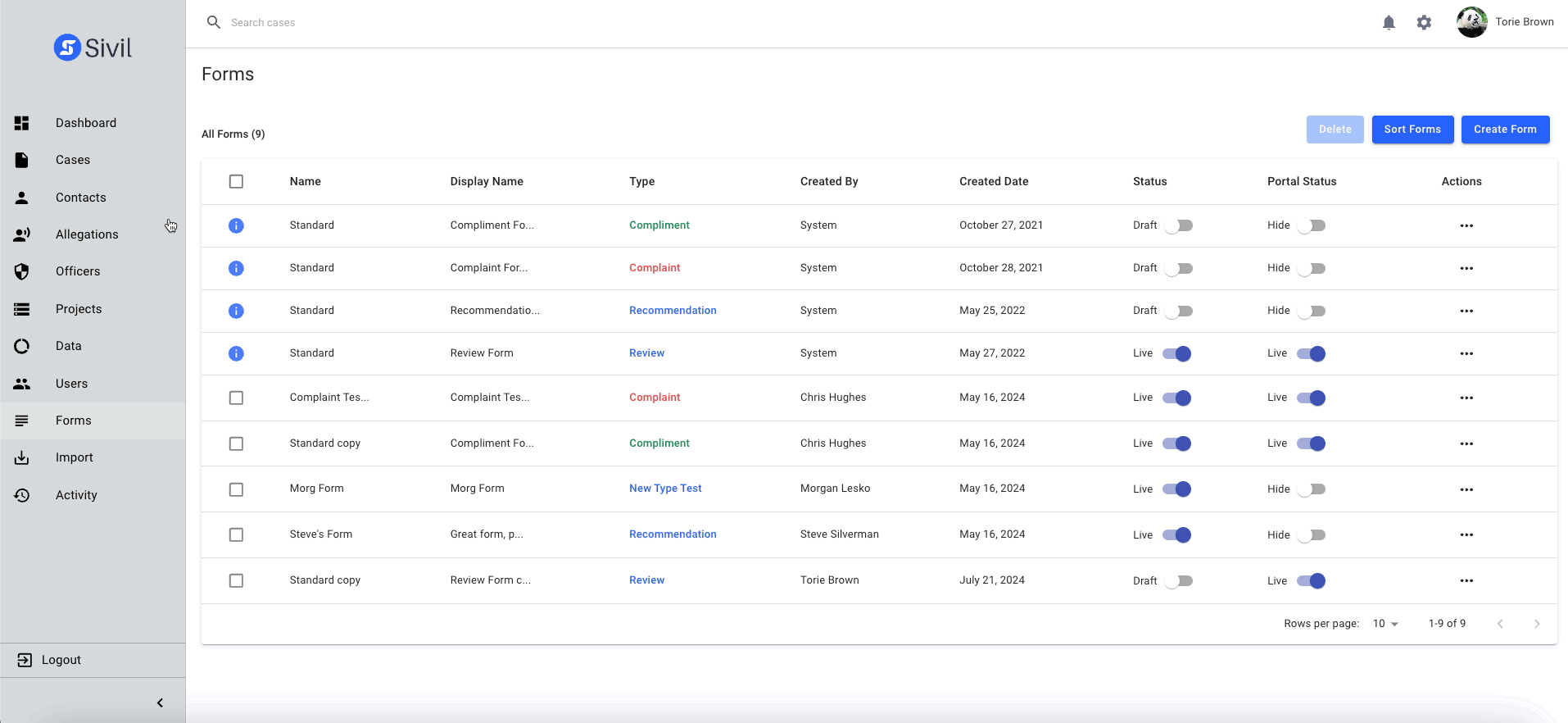Users can also customize/update the Case Update tab in the Forms module. Users can edit the visibility of standard questions in the Dashboard or create new internal questions and answers.
- Navigate to the desired question
- Click the toggle to the right of each question to change its visibility
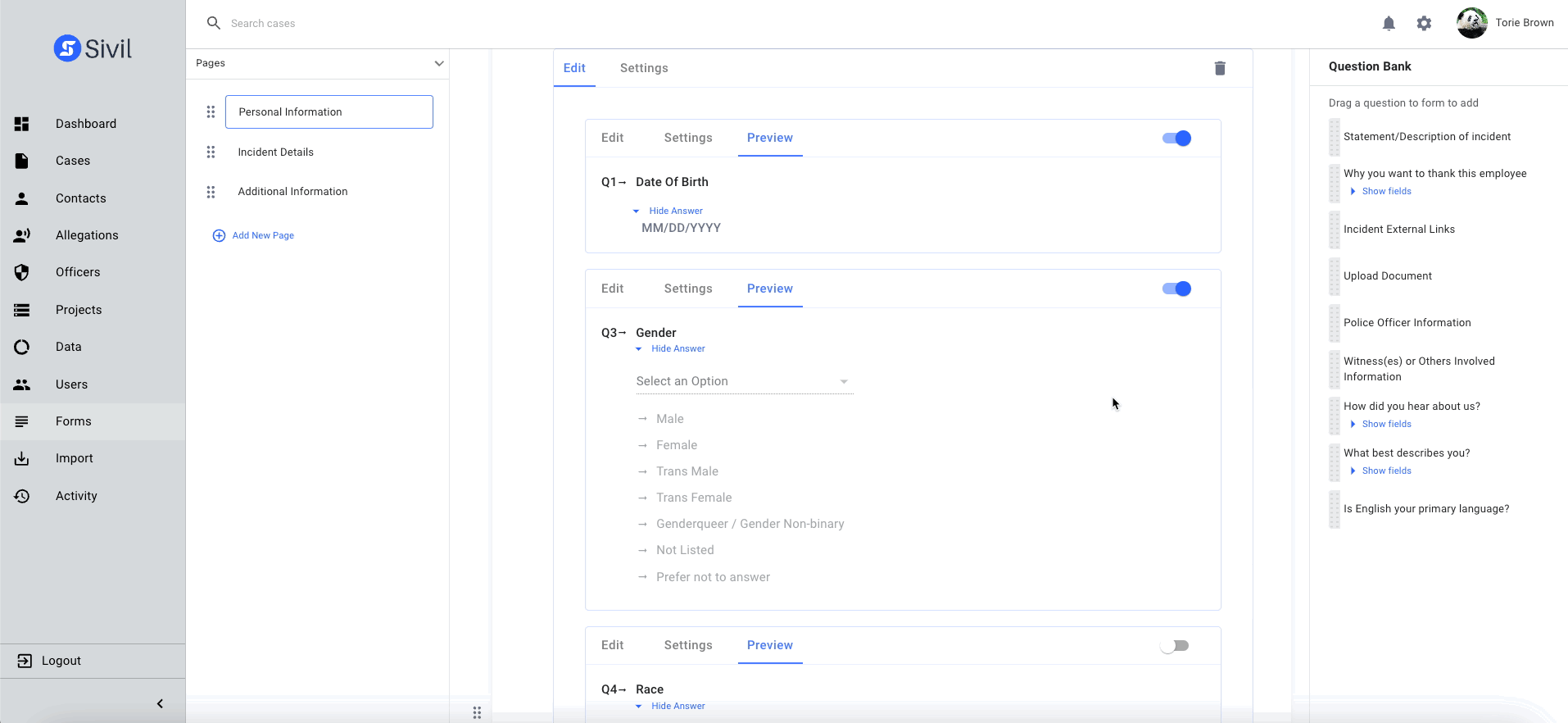
- Click Save to save changes
- The updates are now visible in the Dashboard Case Update tab (Cases>Select Case>Case Update)