These are considered quick-access cards
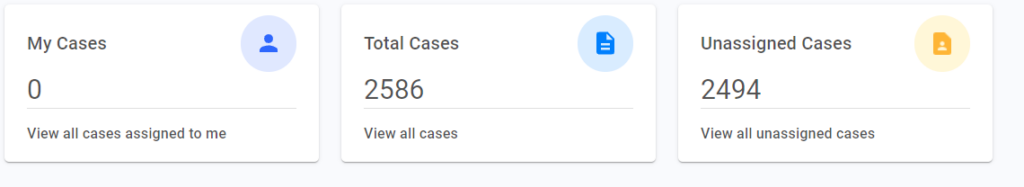
Here you can easily view the count of your cases, total cases, and unassigned cases.
My Cases
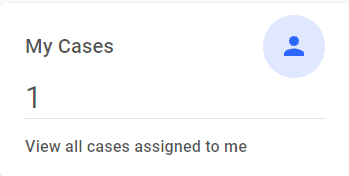
My Cases will show the count of the cases that are assigned to you. You can view all of the cases assigned to you by clicking View all cases assigned to me
Total Cases
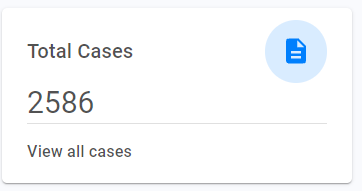
Shows the total count of unassigned cases. Unassigned cases can be view by clicking View all unassigned cases
Unassigned Cases
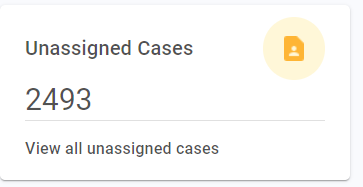
Shows the total count of unassigned cases. Unassigned cases can be view by clicking View all unassigned cases

Cases can be filtered by type, tracking number, a date range by choosing the created from and created to date, name, who the case is assigned to and status.