- Click on the filter icon
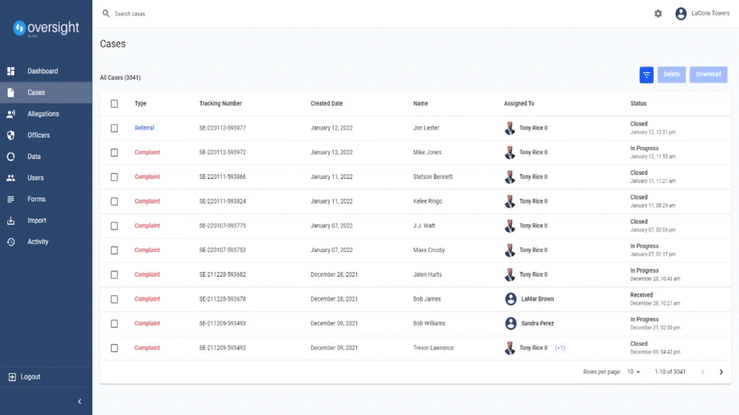
2. Standard filter features are displayed. Filter by: Type, Tracking Number, Created Date, Name, Assign To, and Status. To generate results, click Apply.
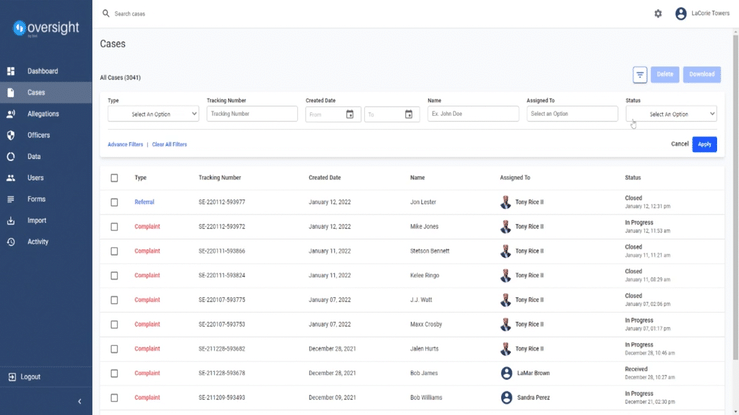
Click cancel to close filter options
Filters Description:
| Type: Shows type of case (compliment, complaint, inquiry, referral, or other) |
| Tracking Number: Enter all or a portion of a tracking number to generate results. |
| Created Date: Filters results by selecting a date range |
| Name: Allows users to filter by entering civilian, witness, or officers name |
| Assigned To*: Filters by the investigator assigned to the case |
| Status*: Filters by case status (received, in-progress, or closed) |
3. To access advance filter options, click Advanced Filters. Filter by Source, Reporter, Allegation, Disposition, and Discipline. To generate results, click Apply.
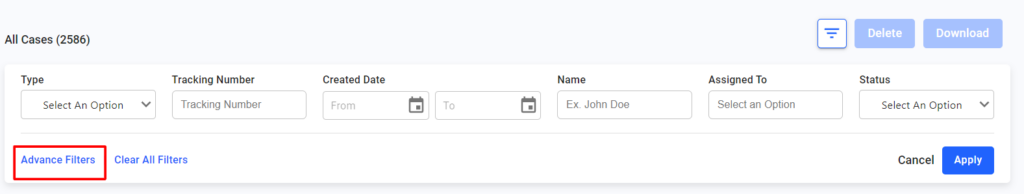
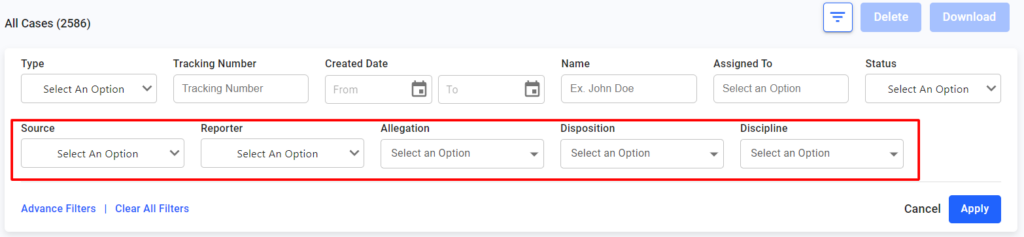
- Click cancel to close filter options
Advance Filters Description:
| Source: Filters how each compliment or complaint was initially reported before being entered into the Sivil system (Online, In Person, Email, Phone, or Other) |
| Reporter: Filter results by who entered the compliment or complaint into the Sivil system (Civilian, Civilian Oversight, Internal Affairs, or Other) |
| Allegation: Filters (multi-select) results by allegations reported (Use of Force, Abuse of Authority, Discourtesy, Offensive Language, or Lack of Service) |
| Disposition: Filter (multi-select) by dispositions (Sustained, Not Sustained, Unfounded, Improper Conduct, or Policy Failure) |
| Discipline: Filters (multi-select) by discipline to officers (Counseled, Letter of Reprimand, Suspension, Demotion, Dismissal, Resignation, No Further Action, or Other) |