Every column on every module is filterable. On the Allegations module, users can filter by Type, Tracking Number, Created Date, Name, Assigned To, and Status.
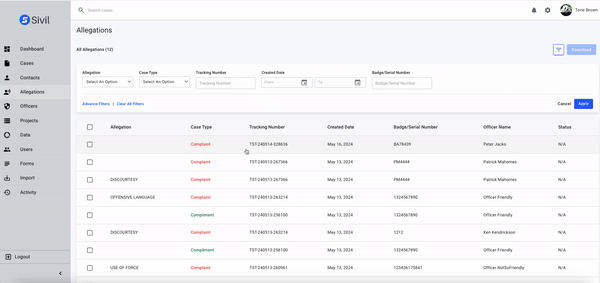
Click on the column header you want to sort. Results are automatic.
Allegations
Sorts from A-Z or Z-A
Tracking Number
Sorts by arranging tracking number in ascending or descending order
Created Date
Sorts by arranging dates from earliest or latest
Badge/Serial Number
Sort from 0-A-Z or Z-A-0
Officers Name
Sorts from A-Z or Z-A
Status
Arranges from A-Z or Z-A