Once the administrator clicks the invite, the invitee receives an email to complete the account setup. To complete the setup:
- Continue to registration
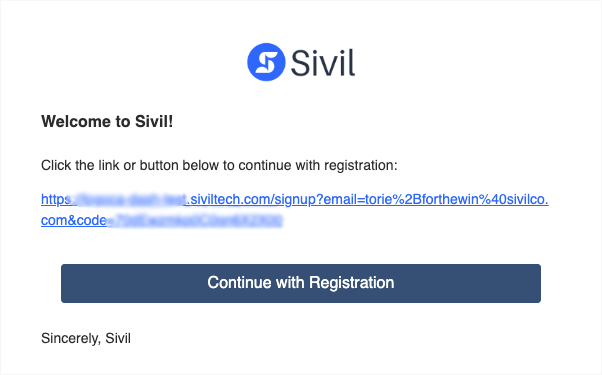
Click, Continue to Registration or the link in the email from Sivil, to begin registration
2. Create a password

Set a password following the security guidelines, then click registration to finalize registration and gain access to the system.