Every case entered into the system can be assigned to an investigator(s) at your organization. To assign a case to an investigator:
- Click Assigned To to view a list of investigators in your organization’s system
- Select an investigator from the list
3. The new investigator is now assigned to the case
To Remove an Investigator from a Case:
1. Hover over the desired investigator and click X
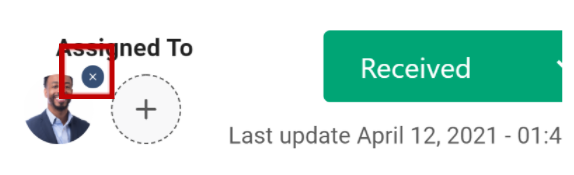
2. Click
to confirm removing the investigator from the case—Select cancel to stop removal.
To assign additional users, repeat the above steps. All updates are recorded in the case history tab.